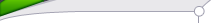
| Statistics |
Total online: 1 Guests: 1 Users: 0 |
|
 | |  |
| | Home » Microcontroller » USB AVR programmer
|
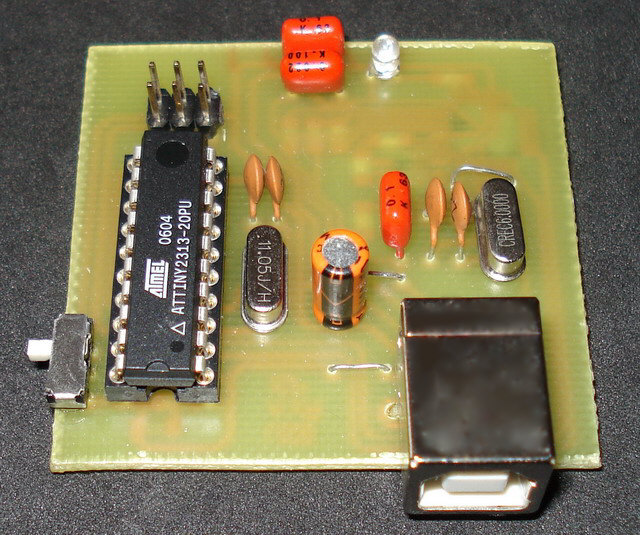
Nowadays, USB is the most popular connection connection between PC and peripherals such as AVR programmers, printers, scanners etc. For that reason I had to modify my old serial AVR In-System-Programmer (ISP) to work with USB connection. You can say, "use a USB to Serial adaptor to connect your AVR ISP with your PC". Yes, that could be a solution but it would cost me more money than a singe FT232BM chip because I had to include an USB to RS232 adaptor and a power supply for my programmer. (almost 30). So, the solution was to replace the two transistors, that were used to adapt the RS-232 voltage levels to TTL voltage levels, with a USB to RS-232 chip such as FT-232BM.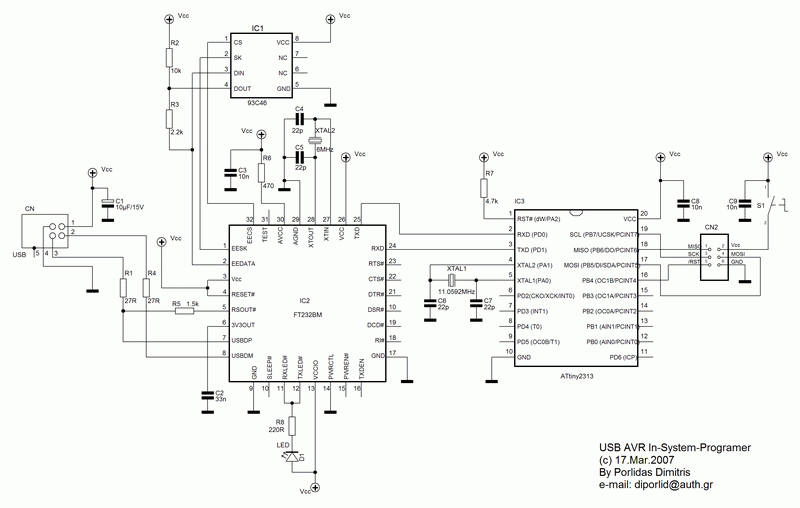 The circuit. Following the schematic diagram that I read in the FT232BM manual I made the connections between ATtiny2313 and FT232BM. The FT232BM requires a few and ordinary components to work. When you connect this circuit to your PC you will see the message " a new hardware was found" and then the factory name of FT232BM. IC1 is a serial EEPROM that used to store user's settings. So, you can rename this programmer to be appeared as "AVR In-System-Programmer" or "MyAVR programmer". Furthermore, you can add the firmware version of your circuit. Of cource, you can bypass this component because it's optional. I saw that the programmer works with or without this EEPROM. Anyway, FTDI suggests you to use this EEPROM. Led D1 flashes when data are transmitted or received by FT232BM. CN1 is a USB-B connector and CN2 is a 6-pin connector to your target AVR (it is connected to the AVR to be programmed). The S1 switch is used to supply your target circuit with +5V from the USB connector of your PC. In this case you won't need any additional power supply for your target circuit. Consider that a single USB port can supply up to 500mA current. You should not exceed this current limitation including the current that needs your AVR programmer too.
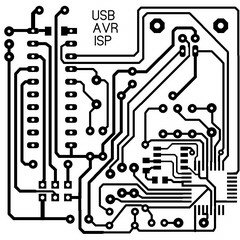 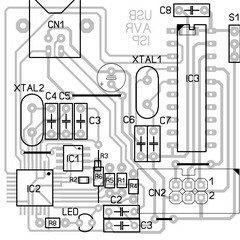
Download the source code, firmware, programming software, schematic and PCB for this programmer
|
|
Category: Microcontroller |
Views: 3256 |
|
| |
 | |  |
|
|
| |





