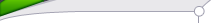
| Statistics |
Total online: 1 Guests: 1 Users: 0 |
|
 | |  |
| | Home » Repair PC's components » BIOS Error Messages
16:11 BIOS Error Messages |
BIOS Error Messages
1.CMOS battery failed
Explanation: This shows that the CMOS battery is almost dead, as long as the replacement of the battery.
2.CMOS check sum error-Defaults loaded
Explanation: Generally speaking, this statement is that the battery appears dead soon, you can first try another battery, if the problem is not resolved, then illustrate CMOS RAM may be a problem, if not over a year to the dealer for a board, let the dealer over a year and returned to the manufacturer repair yourself!
3.Press ESC to skip memory test
Explanation: This is because there are no settings in the CMOS memory to skip the second, third and fourth test, the boot will perform four times the memory test, of course, you can press the ESC key to end the memory check, but every time this too much trouble, you can enter COMS setting and select BIOS FEATURS SETUP, will be one of the Quick Power On Self Test is set to Enabled, Save and restart.
4.Keyboard error or no keyboard present
Explanation: Check the keyboard connection is loose or damaged.
5.Hard disk install failure
Explanation: This is because the hard drive power cable or data cable may not be connected or hard drive jumper set incorrectly. You can check the hard disk of the root connection is plugged in, to see the same data line of the two hard drive jumper settings are the same, if, as long as the two hard drive jumper settings are not the same as you can (A set Master, another set to Slave).
6.Secondary slave hard fail
Explained: CMOS settings may be inappropriate, for example, but not from the disk set in the CMOS are from the disk, then an error occurs, set the selection then you can enter COMS IDE HDD AUTO DETECTION automatically detect the hard disk. May also be the hard drive power cable, data lines may not be connected or hard disk jumpers are set incorrectly, the solution with reference to Article 5.
7.Floppy Disk (s) fail or Floppy Disk (s) fail (80) or Floppy Disk (s) fail (40)
Explanation: The system prompt can not find the floppy drive, floppy drive to see the power lines and data lines are not loose or connected wrong, or the floppy drive into another machine on the try, if all else fails, then had to buy a, the good floppy drive is not expensive.
8.Hard disk (s) diagnosis fail
Explanation: This problem usually means that the hard disk itself fails, you can put on the hard disk into another machine to try, if the problem is not resolved, only to repair a little longer.
9.Memory test fail
Explained: reseated the memory, see if we can solve this problem is usually because the memory is not compatible with each other, enchant a bar!
10.Override enable-Defaults loaded
Explanation: generally the COMS setting within the error, just go to Settings Select LOAD SETUP DEFAULTS COMS loaded system, the original settings and then restart.
11.Press TAB to show POST screen
Explanation: Some OEM manufacturers will display their own design to replace the default BIOS boot screen, we can press the TAB key to default in the BIOS boot screen with custom manufacturers to switch between screens.
12.Resuming from disk, Press TAB to show POST screen
Explanation: This is because some motherboard BIOS provides Suspend to disk (hard disk suspend) function, if we use the Suspend to disk the way to shutdown, then we will show in this next boot prompt message.
13.Hareware Monitor found an error, enter POWER MANAGEMENT SETUP for details, Press F1 to continue, DEL to enter SETUP
Explanation: Some motherboards have hardware monitoring function, you can set the motherboard and CPU temperature monitoring, voltage regulator voltage output level of each fan speed monitoring and surveillance, when the monitoring function abnormalities found in the boot situation So will the above passage, then you can set the selection to enter COMS POWER MANAGEMENT SETUP, in the right side ** Fan Monitor **,** Thermal Monitor ** and ** Voltage Monitor ** see which part of the issue of the abnormal , then add to address
|
|
Category: Repair PC's components |
Views: 997 |
|
| |
 | |  |
|
|
| |





