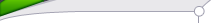
| Statistics |
Total online: 1 Guests: 1 Users: 0 |
|
 | |  |
| | Home » Microcontroller » Graphical LCD with KS108 controller
16:06 Graphical LCD with KS108 controller |
 The Graphical LCD 128x64 controlled is with the ATMega16, the graphic LCD GLCD HG1286418C-VA with a S6B0107/S6B0108 controller is used. See below for the pinout of the display. The display has 8 data bits and 5 control bits. The databits are hooked to PORTB and the control bits are hooked to PORTD of the Mega16. A small PCB board is made for easy connection to the microcontroller. The programs are made with the BASCOM-AVR compiler. The program shows text and a picture on the display. The Graphical LCD 128x64 controlled is with the ATMega16, the graphic LCD GLCD HG1286418C-VA with a S6B0107/S6B0108 controller is used. See below for the pinout of the display. The display has 8 data bits and 5 control bits. The databits are hooked to PORTB and the control bits are hooked to PORTD of the Mega16. A small PCB board is made for easy connection to the microcontroller. The programs are made with the BASCOM-AVR compiler. The program shows text and a picture on the display.
A library file needs to be included in the program, the library contains commands to control the display like: - Setfont - Sets the current font which can be used on the graphical displays.
- Lcdat - shows text on the display
- $BGF - Includes a BASCOM Graphic File in the program.
- Showpic - shows a graphic file on the display
- Line - draws a line on the display
- Circle - draws a circle on the display
Pset - Sets a single pixel on the display
If you want to show text on the display you need to include a font file. There are several fonts available like a 8x8 font and a 16x16 font, but the font file consume memory, the larger the font file the larger the program becomes. You can also create your own font, there are applications on the web to create your own fonts. To show a picture on the display you need to include a picture file, they also consume a lot of space.
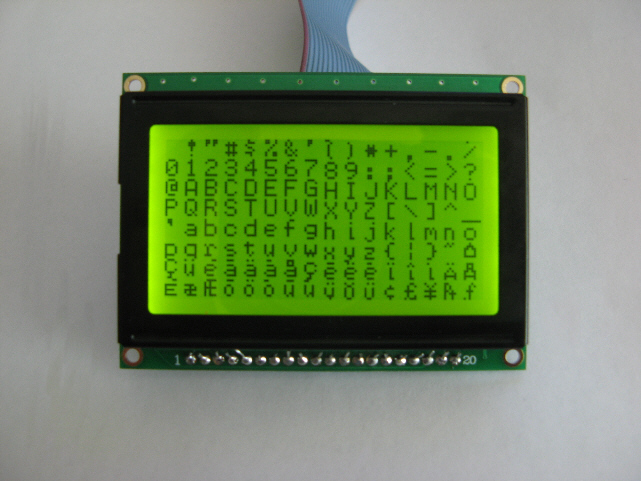
Left you see a picture with the characterset that uses the smaller font set 8x8. It has 255 different characters.
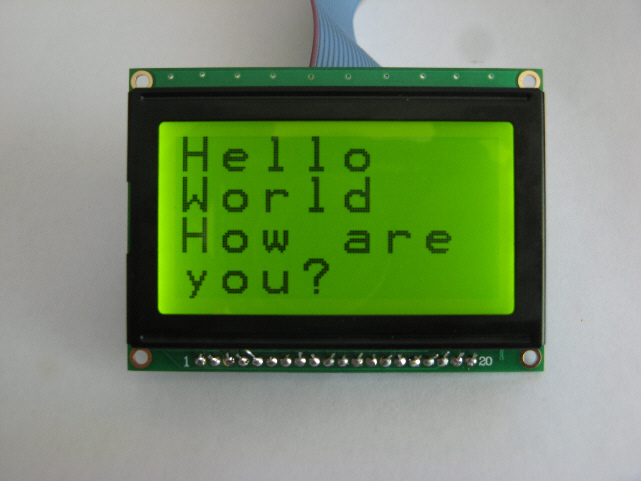
And a picture with big text that uses the bigger 16x16 font, displayed on the GLCD, progams made in BASCOM-AVR.
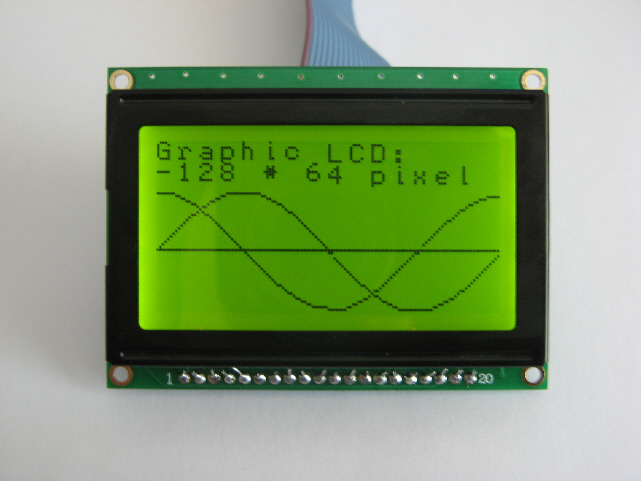
This pictures shows text and a sine and cosin, displayed on the GLCD, progams made in BASCOM-AVR.

This is a blue GLCD from Crystalfonts, it has the same pinout, only the connection of the white background LED is reversed.
|
|
Category: Microcontroller |
Views: 5067 |
|
| |
 | |  |
|
|
| |





