First of all let us consider a few basics in building electronic circuits on a printed circuit board. The board is made of a thin insulating material clad with a thin layer of conductive copper that is shaped in such a way as to form the necessary conductors between the various components of the circuit. The use of a properly designed printed circuit board is very desirable as it speeds construction up considerably and reduces the possibility of making errors. To protect the board during storage from oxidation and assure it gets to you in perfect condition the copper is tinned during manufacturing and covered with a special varnish that protects it from getting oxidised and also makes soldering easier.
Soldering the components to the board is the only way to build your circuit and from the way you do it depends greatly your success or failure. This work is not very difficult and if you stick to a few rules you should have no problems. The soldering iron that you use must be light and its power should not exceed the 25 Watts. The tip should be fine and must be kept clean at all times. For this purpose come very handy specially made sponges that are kept wet and from time to time you can wipe the hot tip on them to remove all the residues that tend to accumulate on it.
DO NOT file or sandpaper a dirty or worn out tip. If the tip cannot be cleaned, replace it. There are many different types of solder in the market and you should choose a good quality one that contains the necessary flux in its core, to assure a perfect joint every time.
DO NOT use soldering flux apart from that which is already included in your solder. Too much flux can cause many problems and is one of the main causes of circuit malfunction. If nevertheless you have to use extra flux, as it is the case when you have to tin copper wires, clean it very thoroughly after you finish your work.
- Clean the component leads with a small piece of emery paper.
- Bend them at the correct distance from the component’s body and insert the component in its place on the board.
- You may find sometimes a component with heavier gauge leads than usual, that are too thick to enter in the holes of the p.c. board. In this case use a mini drill to enlarge the holes slightly. Do not make the holes too large as this is going to make soldering difficult afterwards.
Placement parts:
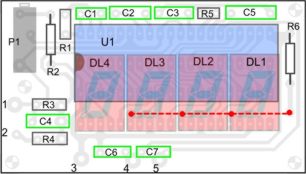
- Take the hot iron and place its tip on the component lead while holding the end of the solder wire at the point where the lead emerges from the board. The iron tip must touch the lead slightly above the p.c. board.
- When the solder starts to melt and flow wait till it covers evenly the area around the hole and the flux boils and gets out from underneath the solder. The whole operation should not take more than 5 seconds. Remove the iron and allow the solder to cool naturally without blowing on it or moving the component. If everything was done properly the surface of the joint must have a bright metallic finish and its edges should be smoothly ended on the component lead and the board track. If the solder looks dull, cracked, or has the shape of a blob then you have made a dry joint and you should remove the solder (with a pump, or a solder wick) and redo it.
- Take care not to overheat the tracks as it is very easy to lift them from the board and break them.
- When you are soldering a sensitive component it is good practice to hold the lead from the component side of the board with a pair of long-nose pliers to divert any heat that could possibly damage the component.
- Make sure that you do not use more solder than it is necessary as you are running the risk of short-circuiting adjacent tracks on the board, especially if they are very close together.
- When you finish your work, cut off the excess of the component leads and clean the board thoroughly with a suitable solvent to remove all flux residues that may still remain on it.
As it is recommended start working by identifying the components and separating them in groups. There are two points in the construction of this project that you should observe:
First of all the display IC’s are placed from the copper side of the board and second the jumper connection which is marked by a dashed line on the component side at the same place where the displays are located is not a single jumper but it should be changed according to the use of the instrument. This jumper is used to control the decimal point of the display.
If you are going to use the instrument for only one range you can make the jumper connection between the rightmost hole on the board and the one corresponding to the desired position for the decimal point for your particular application. If you are planning to use the voltmeter in different ranges you should use a single pole three position switch to shift the decimal point to the correct place for the range of measurement selected. (This switch could preferably be combined with the switch that is used to actually change the sensitivity of the instrument).
Apart from this consideration, and the fact that the small size of the board and the great number of joints on it which calls for a very fine tipped soldering iron, the construction of the project is very straightforward.
Insert the IC socket and solder it in place, solder the pins, continue with the resistors the capacitors and the multi-turn trimmer P1. Turn the board over and very carefully solder the display IC’s from the copper side of the board. Remember to inspect the joints of the base of the IC as one row will be covered by the displays and will be impossible to see any mistake that you may have made after you have soldered the displays into place.
The value of R3 controls in fact the range of measurement of the voltmeter and if you provide for some means to switch different resistors in its place you can use the instrument over a range of voltages.
For the replacement resistors follow the table below:
0 - 2 V ............ R3 = 0 ohm 1%
0 - 20 V ........... R3 = 1.2 Kohm 1%
0 - 200 V .......... R3 = 12 Kohm 1%
0 - 2000 V ......... R3 = 120 Kohm 1%
When you have finished all the soldering on the board and you are sure that everything is OK you can insert the IC in its place. The IC is CMOS and is very sensitive to static electricity. It comes wrapped in aluminium foil to protect it from static discharges and it should be handled with great care to avoid damaging it. Try to avoid touching its pins with your hands and keep the circuit and your body at ground potential when you insert it in its place.
Connect the circuit to a suitable power supply ñ 5 VDC and turn the supply on. The displays should light immediately and should form a number. Short circuit the input (0 V) and adjust the trimmer P1 until the display indicates exactly «0».
Parts List |
| | |
| R1 = 180k | P1 = 20k trimmer multi turn |
| R2 = 22k | U1 = ICL 7107 |
| R3 = 12k | LD1,2,3,4 = MAN 6960 common anode led displays |
| R4 = 1M | |
| R5 = 470k | |
| R6 = 560 Ohm | |
| | |
| C1 = 100pF | |
| C2, C6, C7 = 100nF | |
| C3 = 47nF | |
| C4 = 10nF | |
| C5 = 220nF | |





