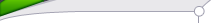
| Statistics |
Total online: 1 Guests: 1 Users: 0 |
|
 | |  |
| | Home » Repair PC's components » North bridge the common errors and how to handle
17:02 North bridge the common errors and how to handle |
*Biggest chip on the motherboard.
*Usually add a piece of radiator.
*Located near the CPU and RAM.
Does not identify CPU (CPU not running, similar to open socket CPU)
RAM not recognized (the source case was sufficient RAM): RAM is not trying hard long Beep speaker does not beep anymore no RAM or beep continuously.
Do not get VGA (AGP source case or sufficient PIC-E) (or take onboard VGA) Main Test Report Card code 25 or 26 (good kind of course is offline card, funny card, the main new new test is 26 on any error Failed to load or what is also 26).
Touch, dead chip North: Very easy to check through the filtering capacitor on the back. This error required to change. Must have specialized welding machine, the new BGA chip operations. For this laptop, the "very normal", if you want to fix your laptop should be OK "training" as a chip on the motherboard is OK for the PC will be confident to do with laptops.
Open ball BGA pins: very often the case with mainboard laptop used over 1 year. Light, they may appeal again, but it is best to discharge pin ball BGA rework and closed. For the laptop motherboard, so "high" portion of the heat sink for chip will last a long time "re" disease.
How to handle:
CPU is not recognized (Card Test is C0, FF, or do not show) may be due to open socket (try to piece it ran) hygienic socket, socket again appealing (if type chassis leg).
All the above three common mistakes are appealing again to remove the chip or chips northern North to go back to the foot close to replace the chip or other North.
|
|
Category: Repair PC's components |
Views: 1052 |
|
| |
 | |  |
|
|
| |





