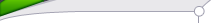
| Statistics |
Total online: 1 Guests: 1 Users: 0 |
|
 | |  |
| | Home » Microcontroller » PIC Pocket Programmer (PP-Prog)
13:09 PIC Pocket Programmer (PP-Prog) |
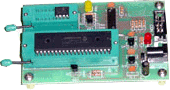
This is a PIC programmer project for program PIC Microcontroller devices via PC parallel port which support several software such as EPICWin, WinPic800, P18 etc. There are two indicators LED on PCB.One for power supply and one for programming in progress.
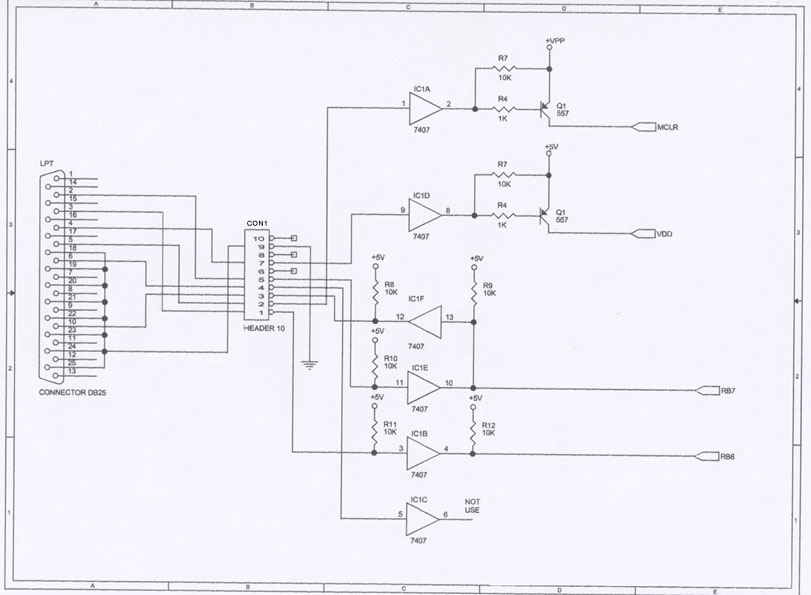 - 10F200,10F202,10F204,10F206 and more
- 12C508, 12C508A, 12C509, 12C509A, 12C671, 12C672, 12CE518, 12CE519, 12CE673, 12CE674, 12F629, 12F675 and more
- 1616C554, 16C558, 16C620, 16C620A, 16C621, 16C621A, 16C622, 16C622A, 16C61, 16C71, 16CE623, 16CE624, 16CE625, 16F627, 16F628, 16C84, 16F84, 16F84A, 16C710, 16C711, 16C712, 16C715, 16C716, 16C717, 16F83, 16C505 and more
- 16C62, 16C62A, 16C62B, 16C63, 16C63A, 16C66, 16C642, 16C662, 16C72, 16C72A, 16C73, 16C73A, 16C73B, 16C73C, 16C745, 16C76, 16C76A, 16C773, 16F870, 16F872, 16F873, 16F876, 16F873A, 16F876A, 18C242, 18F242, 18C252, 18F252 and more
- 16C65, 16C65A, 16C65B, 16C64, 16C64A, 16C64B, 16C67, 16C74, 16C74A, 16C74B, 16C74C, 16C765, 16C77, 16C77A, 16C774, 16F871, 16F874, 16F877, 16F874A, 16F877A, 18F248, 18F258, 18C442, 18F442, 18F448, 18C452, 18F452, 18F458 and more
- dsPIC30F2010,dsPIC30F2011,dsPIC30F2012,dsPIC30F3010,dsPIC30F3011,
dsPIC30F3012,dsPIC30F3014 and more
rfPIC12F509,rfPIC12F675 For other devices see for each software .There are several software that support this PIC programmer such as EpicWin, WinPic800, ProPIC18 etc. For each software can support different devices.For example EpicWin support PIC12F,PIC16F and some PIC18F and can be run on all windows.But, Winpic800 support PIC12F,PIC16F, PIC18F including dsPic (when setting up hardware as ProPIC2) and ProPIC18 support PIC18F only and run on all windows.
|
|
Category: Microcontroller |
Views: 4198 |
|
| |
 | |  |
|
|
| |





