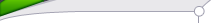
| Statistics |
Total online: 1 Guests: 1 Users: 0 |
|
 | |  |
| | Home » Repair PC's components » Power-down laptop motherboard repair ideas
15:22 Power-down laptop motherboard repair ideas |
I thought a year to organize the failure to you.
A system run-down: the temperature control circuit (CPU / GPU / EC / SB / IO), heat
B trigger a momentary power failure: over-current circuit (capacitor, MOS tube, IC), beginning with the burn-in method is lower than the rated voltage.
C components caused by the power-down due Weld: from signal to start (power management IC, inductor, capacitor)
D PWM Power IC: voltage with the oscilloscope waveform suspicious, to see whether overvoltage or under voltage.
1, start power-down exclusion: the keys have a stable voltage supply, temperature, CPU itself, COMS discharge, Northbridge, VGA card, memory, ,0.8-0 .9 A consider the Northbridge, VGA card, memory, measured inductance of the ground resistance value, whether the voltage of each power supply inductance generated, in the vicinity of the large filter capacitors have pure waveforms.
2, the current rise after a momentary power failure: a part of the circuit does not work, did not install the CPU or false load, short circuit
3, 0.3 A power-down a few, there may be a voltage not come out, if the brightest moment of all voltages, check the PG signal. There may be isolated because the protection circuit of the MOS tube G pole did not completely turn-on, which led to a common point voltage load capacity is not enough, without creating voltage.
4, start a regular power-down: A: Temperature (through direct short CPU temperature in H_THERMDA, H_THERMDC come and protection) B: supply voltage caused by bad protection (high or low) C: power supply section flow protection (measured ILIM pin voltage is normal)
5, triggering the basic two possible power-down: Circuit Protection, a part of the voltage did not come out. . \ & X; L) o, W%? 5 {4 V '} circuit protection, current will generally return to 0.00A, and even the 3V, 5V standby will not, can not fire again.
Trigger current transition, the power indicator light turns off after a few seconds, stand back to 0.01A, can be repeated once again triggered, indicating that protection is not a board, but there is no voltage up!
6, off into the BIOS, or install the software on the system shut down, install the software in the system does not work properly, redo South Bridge, or add solder.
7, into the system a few minutes later on the power-down, consider the heat, it should also consider the CPU power supply and CPU, CPU Block
8, first entered the system the progress bar on the power-down, the problem may be system or CPU power supply problems
9, standby to normal, press the power button to run for a power-down, not re-trigger, pull the power to reopen can be triggered to protect the (short circuit or temperature).
10, each time the progress bar on the power to the system, excluding system-driven problems, we must first consider the North Bridge (call display and more memory resources), Bridge and other equipment does not rule out
11, a running program on power-down: the Northbridge and CPU, bad nuclear power capacitor filter
12, shows off LOGO when the fan speed too quickly lead to excessive current, the load can not afford to board
13, irregular power-down standby button may be a problem
14, power-down or not start the first observation of thermal paste is dry heat pad is intact
15, IBM R50E situation is not normal plug plug hard drives first came out on the LOGO screen, restart the same, keep out, for hard drive - power supply test drive - hard drive interface on the measured ground resistance - measured Southbridge power supply - check the major voltage - cpu power - plus welding replacement Southbridge - find hard disk standby time is bright light has been replaced PMH, replaced the machine properly (timing is not normal)
16, DELL power down the machine there are many, but the CPU will power-down, but will power-down memory. D610 CPU core voltage because there is no power-down. DELL Only after a graphics card will not power down, the graphics card in the vicinity of the voltage of 1.2V, lower may not start
17, 150 Standby 0.06A sun momentary power press the power button, the current is 0.08A, the result is a welding power CPU chips get.
18 HP DV6000 power power-down, current 0.32A, no CPU power (a few seconds to fall off) and finally add welding Northbridge success. DV6000, AMD, 6150 North Bridge, turn a few seconds to 0.4A power-down, CPU voltage are 0.5V (the other side may be larger) after the inductive voltage is not normally pay attention to measurements, the measured inductance to the other side or next to a large capacitors are correct, SHDN 2V suspected of not properly testing PCIRST no voltage is powered down. Later, according to a common problem after 6150 to determine the direct heating method is not brown, and light machine. Again to about 0.7 measured PCIRST come out 3.3V, CPU power supply 0.8V at one end the other side of 1.1V. 6150 seems to have this machine first to determine the reset. (Meter response may be slower)
19, Toshiba is a lot of power down the machine next to the CPU of the NEC as a large capacitor in question, can a few more for the capacitance and 330 together. Toshiba 1130 standby trigger to 0.04 0.03 0.03 found to be sleep switch back to mechanical failure. Removed. This machine will power down the memory but a restart.
20, Asus A6K, but the memory (three lights blink on the motherboard, the card reset diagnostic lights stop flashing) will power down, plus welding Northbridge.
21, SONY PCG-7G6P original power supply will not power down
22, sound card is not normal (slightly short) will lead into the system is powered down.
23, through memory, power down, unplug the memory is not powered down. Brush BIOS
24, H8 Weld cause down, no trigger, run the memory power-down
25, caused by bad memory slot also pay attention to short-circuit power-down
26, running board 1.1A power-down may be due to screen next to the 3.3V line insurance, burned, and this is a voltage feedback signal.
27, then the battery power down to normal with the regular adapter, charging part of the problem behavior occurs.
28, can automatically trigger the power-down were broken or SB EC to control the automatic triggering of the crystal, then brown discharge problem.
29, the boot after standby or power down automatically after a while, not immediately but after a while start again start standby or power down. Check the CPU-THERMTRIP signal, or heat
30, exclude the idea of power-down issues with the scope: scope and more South Bridge SLP_S3 # RSMRST # (to determine whether the normal standby voltage), power-down moments before the SLP_S3 # in RSMRST out, indicating the power-down has nothing to do with RSMRST continue to check SLP_S3 # and PM_PWROK, S3 is still the first, and then check SLP_S3 # and VR_PWRGD, finally has found SLP_S3 # before the falling edge, VR_PWRGD have several short-term low transition, and then check VR_PWRGD and VRON, appeared low in VR_PWRGD jump chronoscopic, VRON not take any action on behalf of CPU power some problem, VCC_CORE a 1.5V peak, negative or suspected MOS tube filtering problem.
SONY repair power-down the most is the heat well, CPU core power supply Weld, protection circuit malfunction!
Such as the SONY VGN-CS325J after 30 seconds or no time off, directly to pick Q7, Q8, Q7 of the 2-3 connection, also out on the replacement of ISL6262, problem-solving.
There SONY VGN-CR353, from time to time power-down, replaced the new lead-free card, good heat, direct pick Q6, Q7, Q6 of the 2-3 connection is still power-down .... last pick of the Q15 and U4 , the problem resolved!
Pure protection circuit malfunction.
|
|
Category: Repair PC's components |
Views: 1049 |
|
| |
 | |  |
|
|
| |





